TODAY MY 'GET BETTER CHALLENGE'
WAS
WAS
TO PAINT AN I-PAD PICTURE
Although I have used the Brushes app for painting on my I-Phone, this is my first attempt at using it on the I-Pad, and I was determined to take advantage of the larger size by trying to paint as if I was using acrylics. I thought I would lead you through the steps I took to produce the final result.
I didn't know what I was going to do, or where it was going to go, but just dived in and started. When this emerged I decided it was going to be THE ELF WITH GREEN HAIR. So this was the basic sketch to start me off, and then on to painting.
Brushes is quite a simple App, and we have downloaded a few other painting apps for the pad - Dev likes to use ArtStudio, but since I am used to Brushes on the phone this is enough for me to try at the moment.
Brushes is a bit like Photoshop in that it uses layers. When I use the phone to paint, I always start my painting on the first layer, leaving the original background layer blank in case I want to flood it with colour (the only way to 'fill' withy colour on Brushes is to fill the whole page, not sections like each section of 'hair'). Having painted as far as this I decided to fill the background layer with a fairly neutral colour.
Had no idea what I was going to do next, but started another new layer just in case I was unhappy with what I did - so the 'unhappy' layer could be deleted if I wanted without damaging the painting so far.
I often like drawing lines and shapes and patterns on faces, and here I thought white designs would look right for an elf. When I had finished I felt it had developed something of the Maori face patterns. Loved it.
So, now I have to do something at the bottom of the picture on another layer (what did you just say about planning a painting before you start!!!!).
Pleased with that. I wanted to echo the shapes and colours of the 'hair'. I think he is watching something from behind the bushes.
As far as the I-Pad painting is concerned I was really happy with this - it's the first piece of art I have done since the operation and I feel it has taken me a huge step forward, even if I am pretty tired at the end of it. Signed it and patted myself on the back.
Never one to leave well alone, and always mindful of my sculpture tutor's advice to always take things a step further I tried an experiment I haven't tried before with an App call Snapseed.
Having sent my painting to the photos camera-roll, I was able to open Snapseed and call up the painting. Haven't used it before, but I tried the 'Grunge' button, and then the 'Organic Frame', to produce this quite interesting version of the painting.
I can see I'll be trying out the other techniques available on Snapseed in the future - I really like the textured effect of the 'hair' and leaves - which is what I would like to have done when painting the picture.
Hope you feel as I do that painting in this way is just as valid as watercolour, acrylic, etc. It was good for me at the moment - no need for brushes, paint, or water - just my pad on my lap.
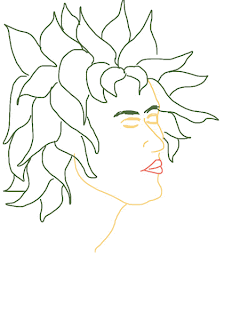




wow you've a very good time.
ReplyDeleteThis is beautiful. I had no idea that there was something like this available. It is wonderful what is available to us. Hope you are continuing to feel better.
ReplyDeleteLove this! - I like the texture you created, it has created a nice organic feel. On another level, I get a sense of growth and healing from this x
ReplyDeleteoooh I need me some I pad magic!! Wonderful job! I have been wanting an Ipad...this makes me want one even more!! Hope today is better for you!!Great piece, thanks for sharing the process!!
ReplyDeleteHugs Giggles
Jez you are fantastic. You have been over the whole 64 years I've known you. In my opinion your creativity is on a plane higher than the rest of us mere morals. It becomes even more fantastic when I have seen what you have been through. Just watching you raises my spirits. Keep it up - Your loving Dev.
ReplyDeleteThank you Dev - you have accidentally commented as me, but never mind, the sentiment more than makes up for that! You keep me going with all your loving care and lovely food. XXX
ReplyDeleteWow! This is really amazing!
ReplyDelete