Several weeks ago Kristin Dudish posted some sketches she had done on an app called "Scribbler", and I immediately lusted after it and downloaded it on to my I-Pad.
This was my first attempt:

Just a few straight lines to form an abstract design, and two colours to scribble with - it's always best to start simple to find out what any program can do.
Never one to leave anything alone, I opened the sketch above in Photoshop and used a filter I've not experimented with before.
After a little practice this next fishy one pleased me.
The result is always unexpected. It takes a little experimentation to find the right amount of scribble for a drawing before you decide to stop - otherwise it gets swamped in a mass of lines.
Taking the fishy scribble into Photoshop, I used the Poster Edges filter, which gave more definition to the sketch, and adds a touch of drama.
The next one is another very simple drawing:
I stopped the scribbling process before it covered too much of the original sketch, and was pleased with the effect.
I was interested to see what I could do with another filter on Photoshop.
This time I used the Emboss filter, and fiddled with it until I got an effect that pleased me. WOW - this really has the wow factor, a real 3-D effect.
If you are new to Photoshop and haven't used the filters very much, this is a good way to experiment and find out what they can do.
I wondered what would happen with a drawing of a face:
Taking the scribble sketch into Photoshop I tried Glowing Edges on the original, which gave quite a dramatic effect. I have to try this kind of sketch in my black-page sketchbook with coloured inks.
For the version above I opened the original sketch in Snapseed, another of my favourite apps, and grunged it about a bit and then grunge-framed it. Quite different, but good.
The rather startled looking chap below was quite an early sketch in Scribbler, just the basic sketch before doing any scribbling. I saved it in my photo album so that I could try different versions of it.
That was supposed to be a mouse he's holding in his hand, but it's not very convincing!
I tried three different Scribbler versions - all put together on the image below.
Not particularly struck with any of those, so I went back to Snapseed with the original.
When I had fiddled about with it a little, using my favourite grungy thing, I was quite taken with it.
I've decided to turn it into a card to give to Stephen, the tutor, on the last morning of the Tate course, with an appropriate comment - probably something about the difficult wire sculptures we did on Saturday. Perhaps:
"STILL STRUGGLING WITH THE WIRE BENDING"
Great fun, very therapeutic and very fruitful for further sketching ideas.








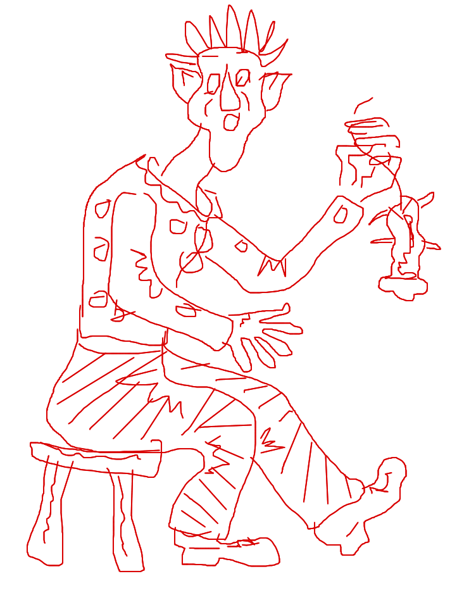


Funny I have just been thinking about scribbler lately!! How I need to try making a few Christmas cards with it!! I have had so much fun with that program, looks like you are too!!
ReplyDeleteThanks for sharing your awesome process!! Love the humour in you guy with a mouse!! I'm sure the instructor with love it!! So fun!!
Great post!! Thanks for the inspiration!!
Hugs Giggles
I've never felt drawn to creating digital art until I started seeing the way you use your tools. I've played around with scribbler and found it mildly entertaining but it never would have occurred to me in a million years to save an image and then use other apps to alter it. I love your results, and I love the glimpse into just one of the ways your creative mind works. One of these days I'm going to break down and buy photoshop.
ReplyDeleteI absolutely love these - they remind me of those pictures people create with hammered in nails and thread twined around them. When I finally save up enough for my tablet I will make sure and download this app!
ReplyDeleteYou're right, just looking at yours has me wondering how these would look in sketchbook format!